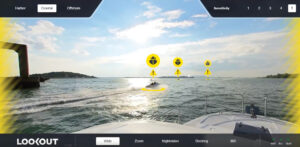Boat owners and navigators have known Interphase primarily for its forward-scanning sonar. Like so many other companies, it has expanded its offerings to include a line of GPS plotters-the Chart Master 7 Series and the Chart Master 11 Series. I evaluated the new 11CVXS model chart plotter during a weekend coastal cruise in the Gulf of Mexico.
The 10.4-inch diagonal active color matrix LCD screen was fully satisfactory under all the lighting conditions I encountered, including direct tropical sunlight. This model of Interphase’s 11 series (there is also the 11CVX color plotter and the 11MX monochrome model) offers a special sunlight mode that substitutes bright yellow for the brown normally used to depict land. The resolution of the 640-by-480-pixel screen was adequate for display of charts, and it exceeded what was needed for tabular information. I could easily adjust the brightness and contrast to match ambient lighting conditions, including night, which is often a difficult environment for an LCD.
The unit’s built-in WAAS-capable 12-channel GPS receiver acquired all of the satellites needed for 3-D navigation from a cold start in less than a minute at a new location. Subsequent acquisition times were on the order of 30 seconds. A comparison of the latitude and longitude data from the unit’s WAAS receiver differed only in the third decimal place, corresponding to position differences of less than 10 feet. Changes in the DGPS display appeared marginally smoother than those of the WAAS receiver. The accuracy of the position information from both sources exceeded any reasonable requirement.
The plotter’s controls follow the now familiar pattern of combining dedicated keys with a four-way cursor control, plus five soft keys whose function is identified by on-screen labels controlled by the program. Following my usual What You See Is What You Get test procedure, I set about using the device without reading the manual. This simulates what might occur if you turned control of your boat over to a helmsman who was unfamiliar with the plotter.
As is usual these days, most of the plotter’s functions were immediately accessible. Internal initialization takes about 20 seconds. Pressing any key will bring forth the Page menu, superimposed on the GPS signal status page. All of the initialization menu choices you’d expect are available, including selection of language.
Although you may choose nautical miles, statute miles or kilometers to measure distance, the Chart Master lets you enter fuel consumption into the route data page only in liters. A programming update may be forthcoming, but meanwhile, multiply your fuel burn by 3.85 to determine U.S. gallons.
Once the GPS knows where it is, pressing the Home key centers the chart on the vessel’s position. The software in the 11CVXS allowed our boat to move across the chart image, rather than keeping the boat in the center. The ability to keep the display centered on the vessel can be important when using the plotter in conjunction with radar, whose display is inherently vessel-centric.
The time a chart plotter requires to redraw the screen is important. Redraw occurs when the vessel’s position moves too close to the edge of the screen, and when the navigator wants to zoom in or out. A stroke of the + or – key yields a one-step change in zoom level. Although not mentioned in the user’s manual, holding the key depressed will provide multiple level changes, however, a beep is the only indication of the number of in or out steps that have been requested. I noted minimum redraw times of 5 to 8 seconds, but when data-rich chart information was displayed, the redraw often required more than 25 seconds, in my opinion far too long. The long redraw times we observed brought home the value of always having a paper chart at hand, so your eyes can zoom in and out on it in a very few seconds.
All Chart Master models are designed to take full advantage of C-Map NT+ software. Interphase was surprised at my comments about the redraw and the failure of the vessel to remain in the center of the display screen when I selected the Home mode. When company technicians tested the unit I used, they confirmed our findings and determined the latest software had not been uploaded to the unit. According to their findings, the latest software significantly reduces redraw time and corrects the problem noted in the vessel-centric mode. The upgrade will make the 11 CVXS more usable.
This type of problem illustrates a need for caution when buying and using a software-managed device. If you have a problem, check with the manufacturer to determine whether the latest software is installed and ask if a program is in place to keep you informed about software improvements.
Entering and deleting waypoints and constructing routes is a point-and-shoot operation. Put the cursor where you want the waypoint and press a key. Waypoints are assigned six-character identifiers normally written as WPT followed by a three-digit number assigned in numerical sequence. You may rewrite the identifiers, using whatever mix of letters and numbers you wish. On the other hand, the editing process is lengthy, requiring as many as six keystrokes per digit. Preparing a written cross index of waypoint number and alphabetic identification will likely be a more time efficient way to record waypoints.
A variety of waypoint marks can be assigned, which simplifies identification of closely located waypoints that may be part of different route structures. The Chart Master’s memory can store a maximum of 1,000 waypoints and 25 routes. Each route may contain up to 51 waypoints. A maximum of 5,000 track points can be stored, at time intervals between 1 second and 1 minute. Waypoint and track storage capacity can be increased with the use of C-Card memory units that plug in next to the C-Map NT cartridge.
In addition to displaying the chart, the Chart Master lets you split the screen to show the chart plus GPS and navigation information. With an external depth sounder module connected, either of two chart/depth displays can be selected. The plotter can also be connected to a video source and used to show images from TV cameras in the engineroom, on the stern as an electronic rearview mirror or under water. The plotter can print the screen image using a serial or parallel input printer, thereby preserving a graphic record of a voyage. Interfacing the plotter with an autopilot automates navigation to the waypoint of your choice.
All of the many C-Map NT data capabilities are available. While the correspondence between the C-Map cartography and official paper charts was excellent in the area in which I tested the plotter, I did note differences in the depths depicted in shoal-water areas. The electronic charts showed 3-foot depth contours where actual and paper chart depths were on the order of 9 to 10 feet at low water. This error is preferable to over-optimism but serves to validate the desirability of not depending on a single set of data. In this instance, the plotter, a detailed paper chart, a depth sounder and a lead line will make you feel secure.
The user’s manual for the 11CVXS would be improved by inclusion of a graphic depiction of the system’s programming logic tree. As noted above, the means for changing chart zoom by more than a single level was not stated in the manual. I was frustrated in my efforts to do this until I spoke with a knowledgeable person at Interphase.
Price: $2,899.
Contact: Interphase Technologies, (888) 777-6627; www.interphase-tech.com.